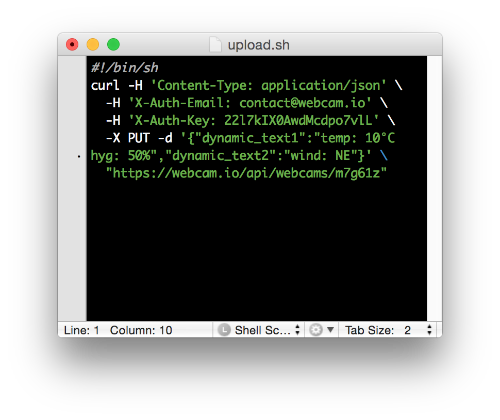Add some text information about your location for site visitors and marketing purpose – or simply brand the images to avoid stealing of your content.
Add up to four text overlays to your webcam images. Each overlay can have a different font size and position. Adjust as needed and check the outcome in preview.
You can still export the saved raw images without text overlays, if you want to.
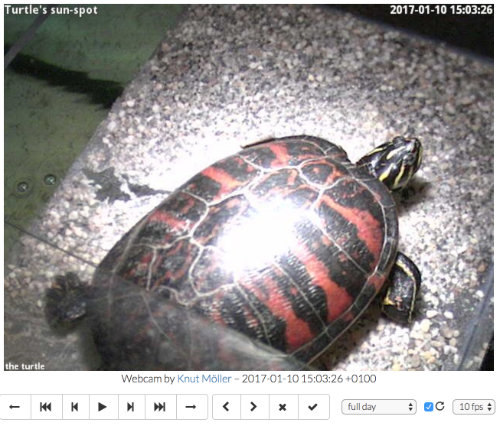
Add the time and date of recording to each image. We use the accurate time (via NTP) and the timezone you set up.
This prevents an often seen problem with wrong time entries in webcam images. And, if your camera does not support NTP itself, there is no need to adjust the time manually any more.
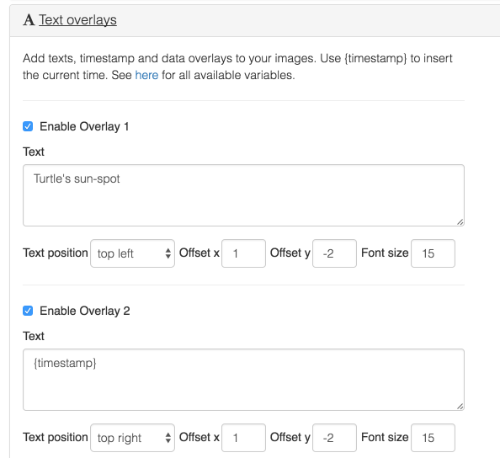
Add any string you like for each new image from your webcam. There is two ways to transfer the string data:
Pull mode: for each image we fetch the text string from an URL you set up. This can be a simple website outputting the text: 'temperature: 10°C'
Push mode: update the text string to use next with an API call.