We archive all the image data your webcam sends to us – up to 30 days, depending on your plan. After that time, only few images are kept for the yearly time-lapse views.
If you want to archive data for longer periods for yourself, we've got you covered with these exports:
Request a zip archive of your webcam images from your logged in dashboard at any time. We will send you the download link a few minutes later.
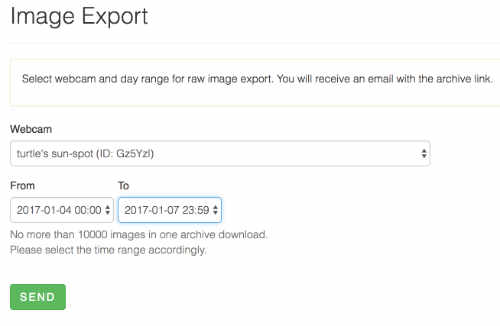
The automatic Dropbox export sends images received from your webcam directly to your connected Dropbox account.
With Dropbox sync, your camera images appear on your local machine only a few seconds later.
By using the Dropbox export with your IP camera and FTP upload, you virtually create a FTP to Dropbox connection.
